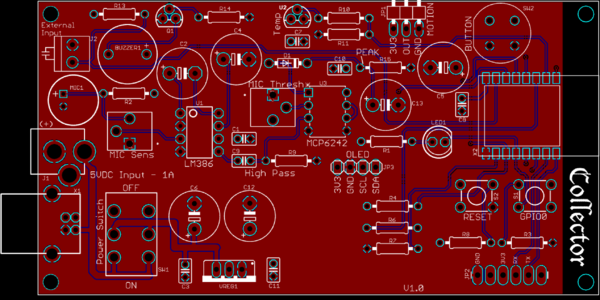Difference between revisions of "CollectorBoard"
From Kevin Darrah Wiki
| Line 15: | Line 15: | ||
* Buzzer | * Buzzer | ||
* Silence Button - in case you want to mute all activity on the board. | * Silence Button - in case you want to mute all activity on the board. | ||
| + | |||
| + | == Schematic == | ||
| + | |||
| + | == Purchase == | ||
| + | given to [https://www.patreon.com/kdarrah Patrons] | ||
| + | |||
| + | == Parts == | ||
| + | |||
| + | == Assembly == | ||
| + | |||
| + | == Tutorials == | ||
Revision as of 22:01, 1 November 2017
...Back to Projects:
The Collector board was originally designed to work with the Pusher - basically a board that can "Listen" for push notifications. This is especially useful for situations when notifications are disabled on the smart phone (Do Not Disturb mode at night). In addition to receiving push notifications, it also interfaces to sensors that benefit from an 'always on' power source, such as Smoke Alarm detection, motion sensors, etc... The board is based on the ESP8266 WiFi module, so it can also be used as a development board for other projects.
Version 1
- All through-hole components except ESP-12S WiFi Module
- USB B or Barrel Jack for 5VDC power input with Power Switch
- Microphone Circuit to detect smoke alarms (made a video on this recently)
- Header to mount PIR Motion Sensor
- TMP36 Temperature Sensor
- External Input - could monitor a door/window if you want
- Header to mount OLED display
- Buzzer
- Silence Button - in case you want to mute all activity on the board.
Schematic
Purchase
given to Patrons