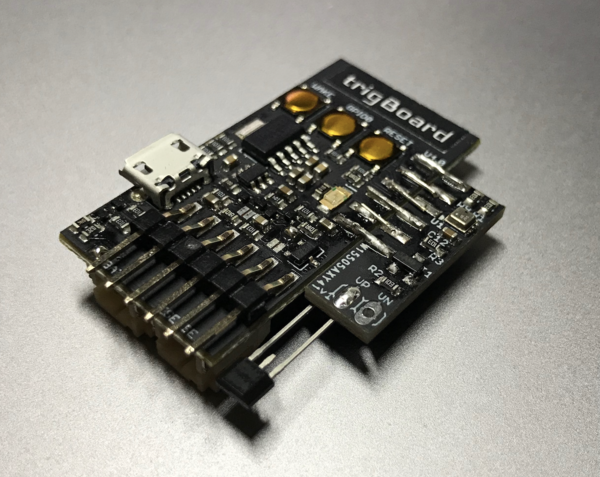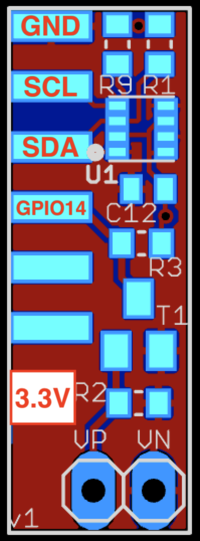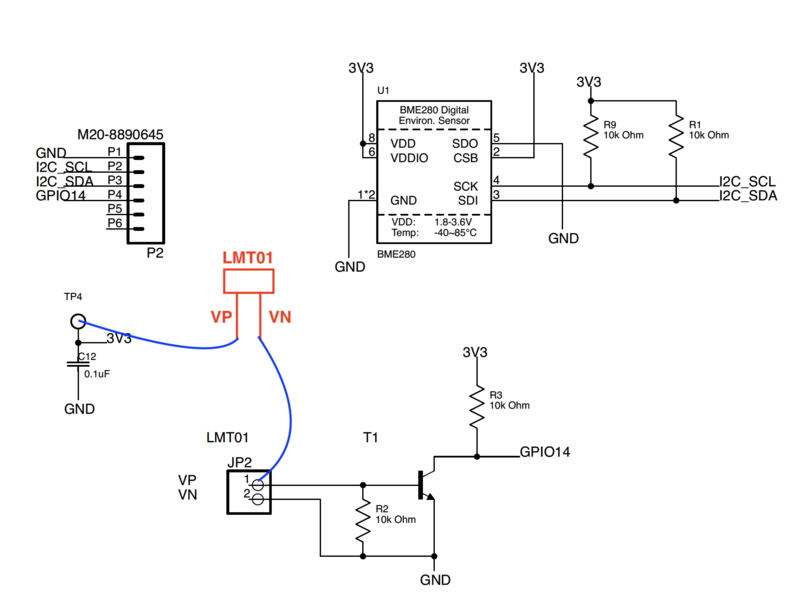Difference between revisions of "WeatherBoard"
From Kevin Darrah Wiki
(Created page with "...Back to Projects: 600px The trigBoard is an IoT project that does one thing - it pushes you a notification triggered by a digital input. Well...") |
|||
| (3 intermediate revisions by the same user not shown) | |||
| Line 3: | Line 3: | ||
[[File:weatherPic.png|600px]] | [[File:weatherPic.png|600px]] | ||
| − | The | + | The Weather Board is a breakout for the [https://www.bosch-sensortec.com/bst/products/all_products/bme280 BME280] (Temperature/Humidity/Pressure) and [http://www.ti.com/lit/ds/symlink/lmt01.pdf LMT01]. The board was designed to pair up nicely with the [[trigBoard]]. |
| − | [[File:weatherGerb.png| | + | [[File:weatherGerb.png|200px]] |
| + | |||
| + | Note! Make sure to watch the video below on the assembly of the board: | ||
{{#evt: | {{#evt: | ||
service=youtube | service=youtube | ||
| − | |id=https://youtu.be/ | + | |id=https://youtu.be/SfBbGuwqzGI |
|dimensions=560x315 | |dimensions=560x315 | ||
}} | }} | ||
| Line 16: | Line 18: | ||
[[File:weatherSCH.png|800px]] | [[File:weatherSCH.png|800px]] | ||
| + | |||
| + | == Programming == | ||
| + | |||
| + | For the BME280, the [https://github.com/sparkfun/SparkFun_BME280_Arduino_Library Sparkfun Library] works perfectly. Only thing to change is the Address to 0x76, and of course make sure to use I2C. I tested using the "I2C_ReadAllData" example. | ||
| + | |||
| + | The LMT01 is very simple to work with - follow this tutorial, make sure the code is setup for the ESP8266 and the pulsePin is 14. | ||
| + | |||
| + | {{#evt: | ||
| + | service=youtube | ||
| + | |id=https://youtu.be/Jf8fhW68vYs | ||
| + | |dimensions=560x315 | ||
| + | }} | ||
| + | [http://www.kevindarrah.com/download/arduino_code/LMT01.ino CODE HERE] | ||
Latest revision as of 13:46, 18 February 2018
...Back to Projects:
The Weather Board is a breakout for the BME280 (Temperature/Humidity/Pressure) and LMT01. The board was designed to pair up nicely with the trigBoard.
Note! Make sure to watch the video below on the assembly of the board:
Schematic
Programming
For the BME280, the Sparkfun Library works perfectly. Only thing to change is the Address to 0x76, and of course make sure to use I2C. I tested using the "I2C_ReadAllData" example.
The LMT01 is very simple to work with - follow this tutorial, make sure the code is setup for the ESP8266 and the pulsePin is 14.
CODE HERE