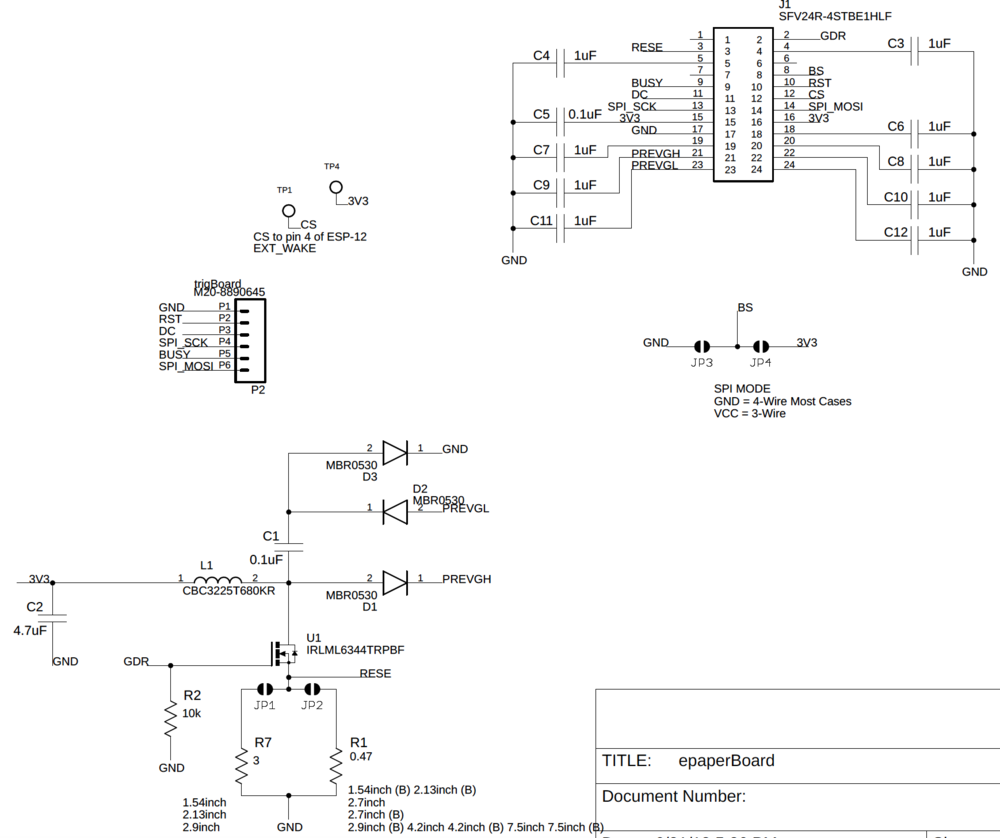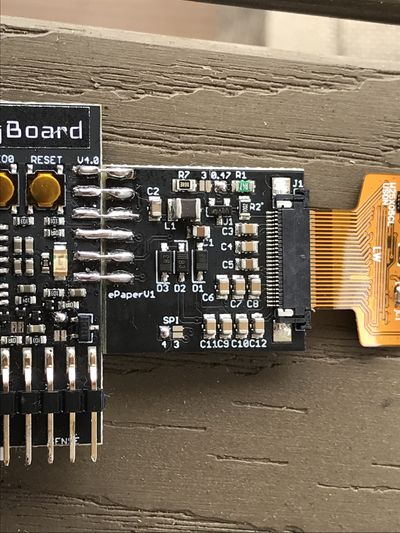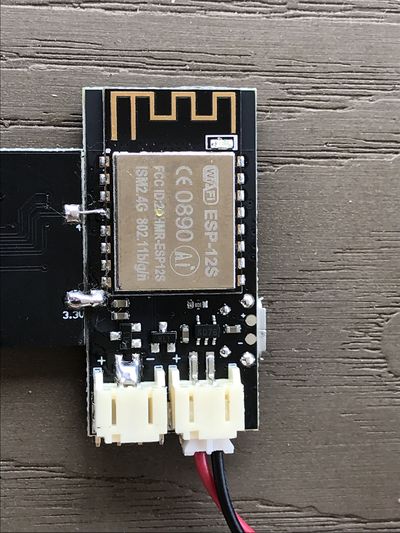Difference between revisions of "EPaperBoard"
| (10 intermediate revisions by the same user not shown) | |||
| Line 1: | Line 1: | ||
...Back to [[Projects:]] | ...Back to [[Projects:]] | ||
| − | [[File:epaperdisp.JPG| | + | [[File:epaperdisp.JPG|600px]] |
= The Electronic Paper Display Adapter Board = | = The Electronic Paper Display Adapter Board = | ||
| Line 8: | Line 8: | ||
== Schematic == | == Schematic == | ||
| − | [[File:epaperboardsch.png| | + | [[File:epaperboardsch.png|1000px]] |
== Purchase == | == Purchase == | ||
| Line 14: | Line 14: | ||
== Parts == | == Parts == | ||
| − | The parts list can be downloaded [http://www.kevindarrah.com/wp-content/uploads/ | + | The parts list can be downloaded [http://www.kevindarrah.com/wp-content/uploads/2018/07/epaperBOMv2.xlsx **HERE**]. This can be directly uploaded into [https://www.digikey.com Digikey] if you'd like. |
== Assembly == | == Assembly == | ||
| − | The board hooks up to the trigBoard in the same way as other adapter boards | + | The board hooks up to the trigBoard in the same way as other adapter boards - see [[WeatherBoard]] for a full walkthrough of the assembly. |
[[File:epaperboardfront.JPG|400px]] | [[File:epaperboardfront.JPG|400px]] | ||
| Line 25: | Line 25: | ||
[[File:epaperboardondisplay.JPG|400px]] | [[File:epaperboardondisplay.JPG|400px]] | ||
| − | == | + | == Displays Tested == |
| − | + | * [https://www.waveshare.com/product/modules/oleds-lcds/e-paper/7.5inch-e-paper.htm 7.5" Waveshare Display] NOTE!! Solder jumpers should be in the 0.47 and SPI-4 positions. Look closely at the assembly photos. | |
| + | |||
| + | == Tutorial == | ||
| + | |||
| + | {{#evt: | ||
| + | service=youtube | ||
| + | |id=https://youtu.be/0IuqL-4UftA | ||
| + | |dimensions=560x315 | ||
| + | }} | ||
| + | |||
| + | [http://www.kevindarrah.com/download/trigBoard7p5epaper_FORVIDEO.zip Hello World Code] | ||
| + | The library I started with is from [https://github.com/ZinggJM/GxEPD HERE] | ||
| + | But I found that I had to modify this to work with the 7.5" display - this modified library that I use is archived [http://www.kevindarrah.com/download/GxEPD-master.zip HERE] | ||
| + | I basically just changed the ESP8266 code to use the same paged update that the AVR uses. | ||
| + | The [http://www.kevindarrah.com/download/Image2Lcd.zip Image2Lcd.exe] | ||
| + | |||
| + | |||
| + | == Projects == | ||
| + | |||
| + | Weather Display - full source [https://github.com/cctweaker/epdash HERE] | ||
| + | |||
| + | [[File:3.jpg|400px]] | ||
Latest revision as of 17:35, 3 November 2019
...Back to Projects:
Contents
The Electronic Paper Display Adapter Board
Introduction
The TrigBoard is all about low power, but typically displays are not, so if you need a display project to run off batteries, electronic paper is a perfect fit... note that these displays are not meant to show animations or anything like that. Just simple static text/images that update at some slow interval rate. So for example, the trigBoard will automatically wake up once an hour to check its own battery voltage. This is a perfect time for it to update a screen with some data like, Bitcoin prices, YouTube stats, weather, etc... Oh yea, and since the power management circuitry on trigBoard will actually kill the 3.3V supply, that means the display also looses power, but these displays will keep their image even with no power! So now we have a <1uA display system.
Schematic
Purchase
Given out through Patreon, but contact me if interested.
Parts
The parts list can be downloaded **HERE**. This can be directly uploaded into Digikey if you'd like.
Assembly
The board hooks up to the trigBoard in the same way as other adapter boards - see WeatherBoard for a full walkthrough of the assembly.
Displays Tested
- 7.5" Waveshare Display NOTE!! Solder jumpers should be in the 0.47 and SPI-4 positions. Look closely at the assembly photos.
Tutorial
Hello World Code The library I started with is from HERE But I found that I had to modify this to work with the 7.5" display - this modified library that I use is archived HERE I basically just changed the ESP8266 code to use the same paged update that the AVR uses. The Image2Lcd.exe
Projects
Weather Display - full source HERE