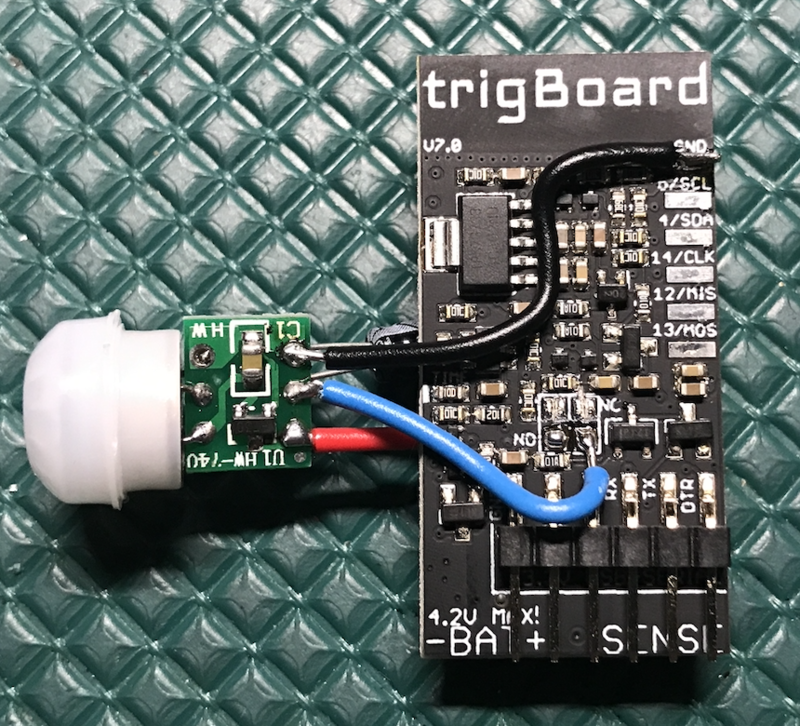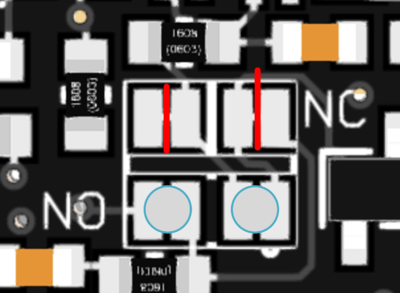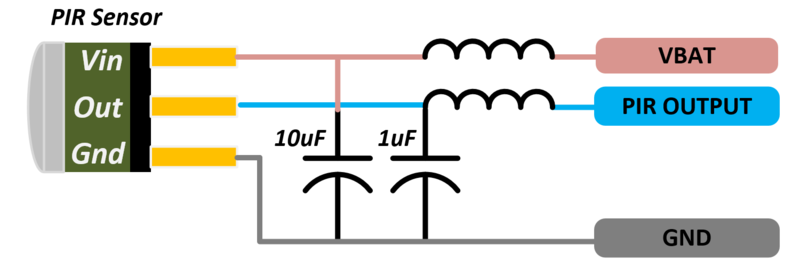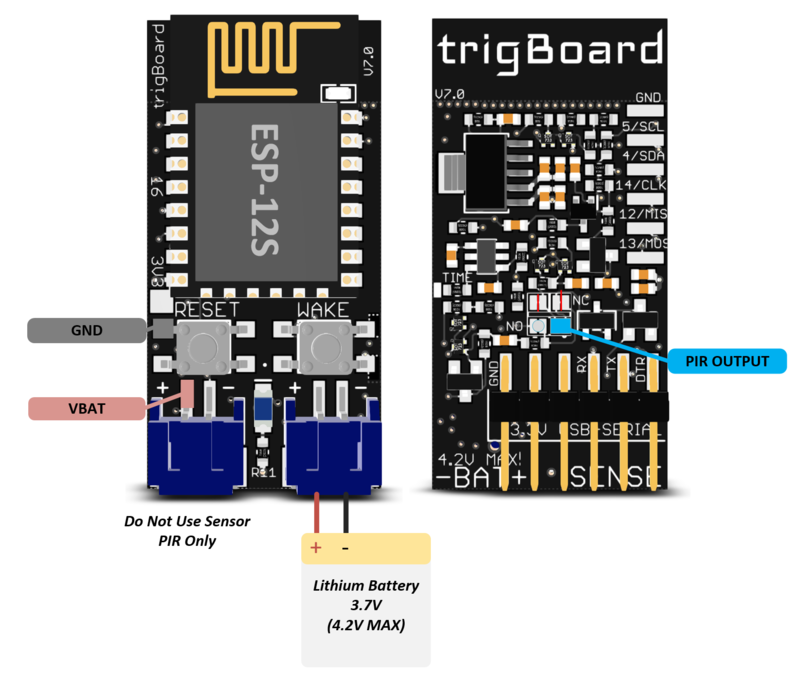Difference between revisions of "TrigBoardMotion"
| (One intermediate revision by the same user not shown) | |||
| Line 32: | Line 32: | ||
'''PIR Setup and Connections''' | '''PIR Setup and Connections''' | ||
| + | |||
| + | Fixed the false positive issue: | ||
| + | |||
| + | {{#evt: | ||
| + | service=youtube | ||
| + | |id=https://youtu.be/ONMOkGluXnk | ||
| + | |dimensions=560x315 | ||
| + | }} | ||
[[File:PIRfilter.png|800px]] | [[File:PIRfilter.png|800px]] | ||
[[File:trigBoardPIRdiag.png|800px]] | [[File:trigBoardPIRdiag.png|800px]] | ||
Latest revision as of 15:28, 5 April 2019
...Back to Projects:
Low power PIR sensors can be tricky to get right - here's a way to get a push notification any time motion is detected. Since the trigBoard uses less than 1uA of standby current, we need to find a PIR sensor that uses very little current, especially because these sensors need to be "always on". I found one that pulls 10-12uA, so this is a perfect fit for this... plus they're pretty inexpensive. That amount current is still low, so with a 1000mAh battery or so, you can expect very long battery life.
Tutorial
Parts needed
- PIR Sensor based on the AM312: https://www.amazon.com/gp/product/B07GJDJV63/ref=ppx_yo_dt_b_asin_title_o00__o00_s00?ie=UTF8&psc=1
- 1uF and 10uF capacitor - any would work that you have lying around.
- Ferrite - Surface Mount: HF30ACB321611-T, Through-Hole: 28L0138-50R-10
- trigBoard & battery
Installation
trigBoard Setup
Cut the top "NC" jumpers as well as the small trace under above the jumper to the right. Also, fill in the bottom "NO" jumpers with solder. BE CAREFUL cutting the jumpers! It is very easy to slip with the blade and cut more traces than you intended.
PIR Setup and Connections
Fixed the false positive issue: