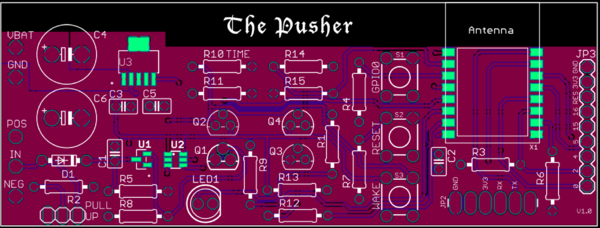Difference between revisions of "Pusher"
From Kevin Darrah Wiki
| Line 24: | Line 24: | ||
== Assembly == | == Assembly == | ||
| − | + | ||
| + | Soldering the board together: | ||
| + | |||
| + | {{#evt: | ||
| + | service=youtube | ||
| + | https://www.youtube.com/watch?v=By7cdjjjARA | ||
| + | |dimensions=560x315 | ||
| + | }} | ||
| + | |||
| + | The rework changes: | ||
| + | |||
| + | {{#evt: | ||
| + | service=youtube | ||
| + | https://www.youtube.com/watch?v=By7cdjjjARA | ||
| + | |dimensions=560x315 | ||
| + | }} | ||
== Tutorials == | == Tutorials == | ||
| + | |||
| + | Programming the board: | ||
| + | |||
| + | {{#evt: | ||
| + | service=youtube | ||
| + | https://www.youtube.com/watch?v=4uPHQPIezF8 | ||
| + | |dimensions=560x315 | ||
| + | }} | ||
| + | |||
| + | And if you're having problems getting the Arduino IDE setup, check out this video: | ||
| + | |||
| + | {{#evt: | ||
| + | service=youtube | ||
| + | https://www.youtube.com/watch?v=dgw8tnPFGSY | ||
| + | |dimensions=560x315 | ||
| + | }} | ||
| + | |||
| + | The .json url [http://arduino.esp8266.com/stable/package_esp8266com_index.json HERE] | ||
Revision as of 16:18, 30 June 2017
...Back to Projects:
The Pusher Board is an IoT project that does one thing - it pushes you a notification triggered by a digital input. Well, it's much more than that, but this is the inspiration. I wanted to design a WiFi board that essentially sleeps most of its life, but when that door switch, flood sensor, motion sensor, etc.. gets triggered, I just want a notification immediately on my phone. And that's about it... a perfect IoT device in the background doing its job.
Version 1
Very first prototype board
- Mostly through hole components for easy testing and assembly
- ESP8266 based (ESP-12S module)
- Wake on regular timer interval - set for 1hr during my testing.
- Wake on Digital Input - Normally Closed type contact, so works nicely with door sensors.
- Tested sleep current <1uA that's years and years of battery life.
- Max Battery Voltage is ~4.2VDC, so designed to be used with standard Lithium Batteries.
- Note: this board does require re-work in order to exercise all of the functionality. Please watch assembly videos below for detailed information
Schematic
Purchase
given to Patrons ...
Parts
Assembly
Soldering the board together:
EmbedVideo is missing a required parameter.
The rework changes:
EmbedVideo is missing a required parameter.
Tutorials
Programming the board:
EmbedVideo is missing a required parameter.
And if you're having problems getting the Arduino IDE setup, check out this video:
EmbedVideo is missing a required parameter.
The .json url HERE