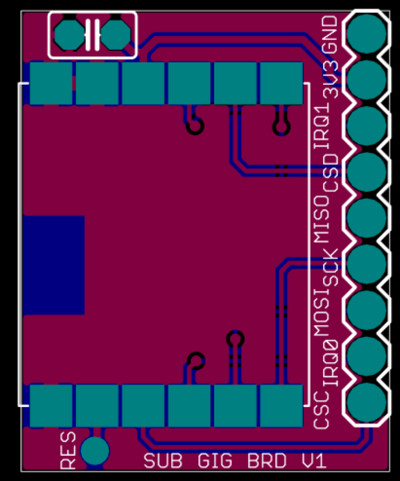Difference between revisions of "SubGigBoard"
From Kevin Darrah Wiki
(Created page with "...Back to Projects: <!--300px--> 300px <!--300px--> = The Blank Mini Board = == Introduction...") |
|||
| Line 3: | Line 3: | ||
<!--[[File:328inhand.png|300px]]--> | <!--[[File:328inhand.png|300px]]--> | ||
| − | |||
<!--[[File:328gerber.png|300px]]--> | <!--[[File:328gerber.png|300px]]--> | ||
| + | [[File:subGigEagle.png|400px]] | ||
| − | = The | + | = The Sub Gig Radio Board= |
== Introduction == | == Introduction == | ||
This is the Eagle Project that can be used to create your mini boards compatible with the [[PlatformBoard | Platform Board]] or as a stackable board with any of the other mini boards like the [[BLE Board|BLE Board]] or [[328Board|328 Board]] | This is the Eagle Project that can be used to create your mini boards compatible with the [[PlatformBoard | Platform Board]] or as a stackable board with any of the other mini boards like the [[BLE Board|BLE Board]] or [[328Board|328 Board]] | ||
| + | [[File:subGigGerber.png|400px]] | ||
| − | == | + | == Schematic == |
| − | + | [[File:subGigSch.png|400px]] | |
| − | |||
| − | |||
| − | |||
| − | |||
| − | |||
| − | |||
| − | |||
| − | |||
| − | |||
| − | |||
Revision as of 23:46, 6 February 2017
...Back to Projects:
The Sub Gig Radio Board
Introduction
This is the Eagle Project that can be used to create your mini boards compatible with the Platform Board or as a stackable board with any of the other mini boards like the BLE Board or 328 Board